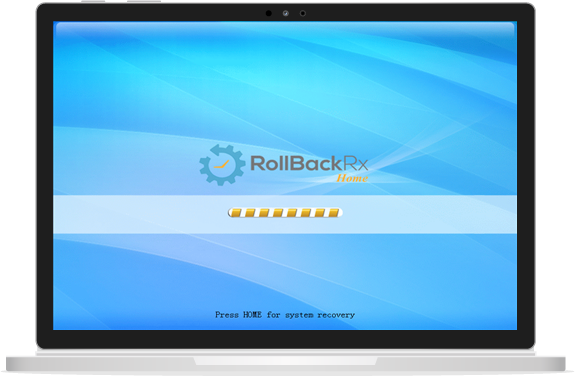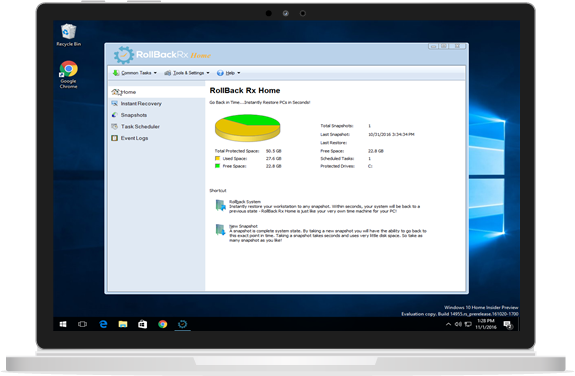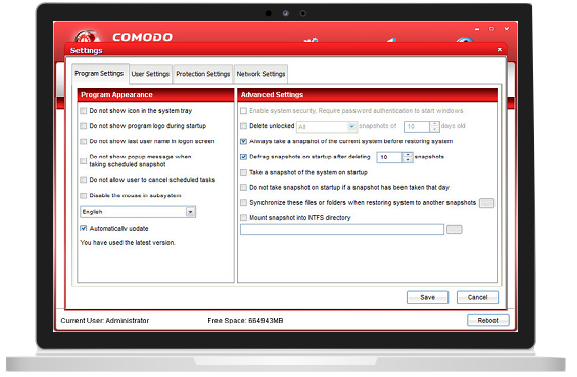Reboot and Restore
Reboot. Restore. It’s that simple.
Disaster Recovery
Freeze your systems and ensure no threat stays on your PC.
Save Money. Save Time.
Maintain public PCs easily, saving time and money.
Freeze Software Comparisons
Horizon DataSys is a provider of restore on reboot technologies, with our software being utilized in schools, libraries, hotels, airport kiosks, and several other public facing PC configurations. But that doesn’t make us the only one out there.
Although we do offer several products (some for free) which do compete for space, we wanted to highlight a few select products we were impressed with recently as well. Without further ado, here are our top freeze and restore on reboot software comparisons.
Comodo Time Machine
Comodo Time Machine was a rollback utility that took ‘snapshots’ of the system at intervals the administrator set.
Originally, Comodo Time Machine was an OEM rebrand of RollBack Rx v8, a dated version of our popular instant recovery software. Nowadays it’s not available, but for a time it was a competitor in the Windows system restore space.
Reboot Restore Rx
Reboot Restore Rx is the best FREE restore on reboot software on the market.
At no cost to the end user, this program will capture the state of machine and restore the machine to that state on every reboot. The program will not appear to users other than the Windows administrator account, ensuring no user can uninstall the software without proper permission.
Reboot Restore Rx Professional features password protection, remote management, automating updates, and exclusion features in addition to what Reboot Restore Rx offers.
RestoreIT
FarStone’s RestoreIT software offers a complete data backup of your PC.
Once installed it will take a full image and store that information on the local drive. If you encounter a problem, this software will let you restore to that point in time.
Compare Products
- VMWare Support
- Protects the MBR
- Automate Updates
- Multiple Restore Points
- Stealth Mode
- Restore On Any Schedule
- Remote ManagementRMC Access to Clients via LAN or WAN
- Back Out From Baseline Update
- Exclusion Drive / Registry Exclusion
- Access Control & Data SecurityMultiple User Access / Permissions
Clean Slate
- paid product
- Windows Only
Deep Freeze Standard
- paid product
- Single Password Only
RestoreIT
- paid product

- FREE
- Tray Icon Hidden From Non-admin User
- Windows Admin Only