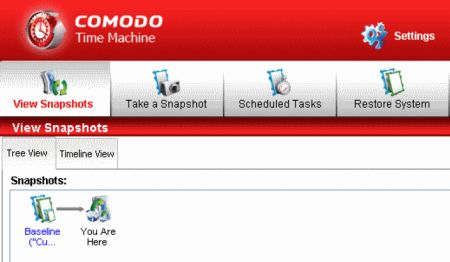![]()
What is Comodo Time Machine (CTM)? Is there an alternative to Comodo Time Machine?
Comodo Time Machine was a highly configurable system restore application that takes ‘snapshots’ of your computer at regular intervals. As the name suggests, Comodo Time Machine was a Time machine for your PC. Comodo Time Machine seamlessly integrated with Microsoft Windows to create backup points (called “snapshots”). Comodo Time Machine was the best replacement of Windows System Restore. It was the fastest and most reliable system restore software bar none!
Why was Comodo Time Machine (CTM) popular?
Comodo Time Machine (CTM) was a powerful system rollback utility that allows users to quickly restore their computers to an earlier point in time. Comdo Time Machine’s ‘snapshots’ are a complete record of your entire system (including the registry, critical operating system files and user created documents). It garnered popularity primarily because it was offered as a freeware by Comodo from their website.
Replacement for Comodo Time MachineComodo Time Machine was also popular because it delivered a quick and easy way to instantly restore PC’s to any earlier time. Hence it was referred to as the PC Time Machine software. It worked even if Windows failed to start up. You didn’t even need to revert your entire system back to an earlier snapshot to recover files or folders. You could simply explore a snapshot like you would any other Windows folder and simply drag-and-drop any data onto your current desktop. But Comodo Time Machine didn’t support Windows 7 or Windows 8. And unfortunately, it also doesn’t seem to be available for download any more.You can roll back your system to its previous condition and recover valuable documents if you encounter any problems or data corruption.
What happened to Comodo Time Machine? Has CTM been discontinued?
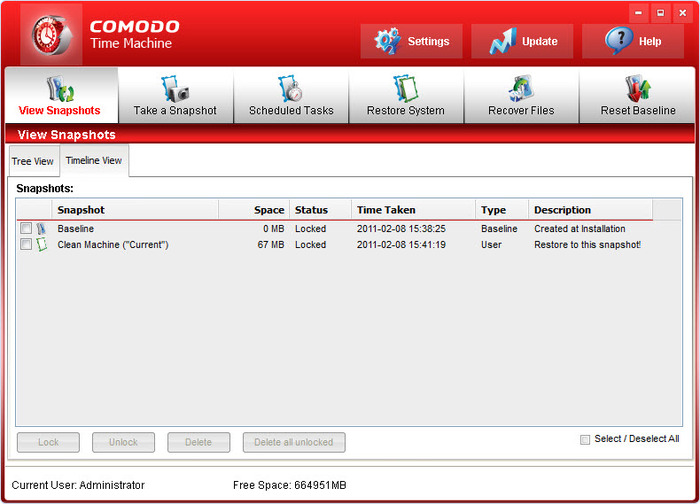
Comodo Time Machine was initially a OEM rebrand of Horizon DataSys’ RollBack Rx version8. A much improved version of RollBack Rx is actually available today which has been updated in order to support Windows 7 and Windows 8 and multiple hard drives. In fact, Rollback v10.x was the turning point from which the core technology of RollBack Rx and Comodo Time Machine had to be re-written in order to support todays larger hard drives and UEFI BIOS. Since Comodo Time Machine was a rebrand and was the base code of RollBack Rx – Comodo Time Machine could not be updated unless it aquired the latest code by the development team of Horizon DataSys. Unfortunately, due to legal disputes, Horizon DataSys no longer deals with Comodo and thus there is no development relationship between Horizon DataSys to further build Comodo Time Machine.
RollBack Rx Home VS Comodo Time Machine
As CTM – Comodo Time Machine was the nearest thing to a Time Machine for PCs available before Windows 7. Today, RollBack Rx has taken over this reign. It is much quicker and more comprehensive than the legacy Comodo Time Machine. You can use Rollback as a comprehensive system restore to that exact point in time when that snapshot was taken in just a few seconds. You can roll backwards and forwards to any system snapshot! If you accidentally delete a file or if a file gets corrupted, RollBack Rx’s real-time data protection will recover any version of any file at any time with a few quick clicks and totally eliminates the risk of data loss.
You can use RollBack Rx to completely undo botched or unwanted software installations that have destabilized your computer; to restore all your files to perfect health if they get infected by a virus; to rescue your computer after a devastating crash (even if Windows will not start); to reclaim files that you accidentally deleted and more besides. RollBack Rx is also very easy to use; as it lets you access snapshots from the ‘past’ and the ‘future’; includes advanced scheduling capabilities and allows you to implement user access control to prevent unauthorized access to your snapshots. 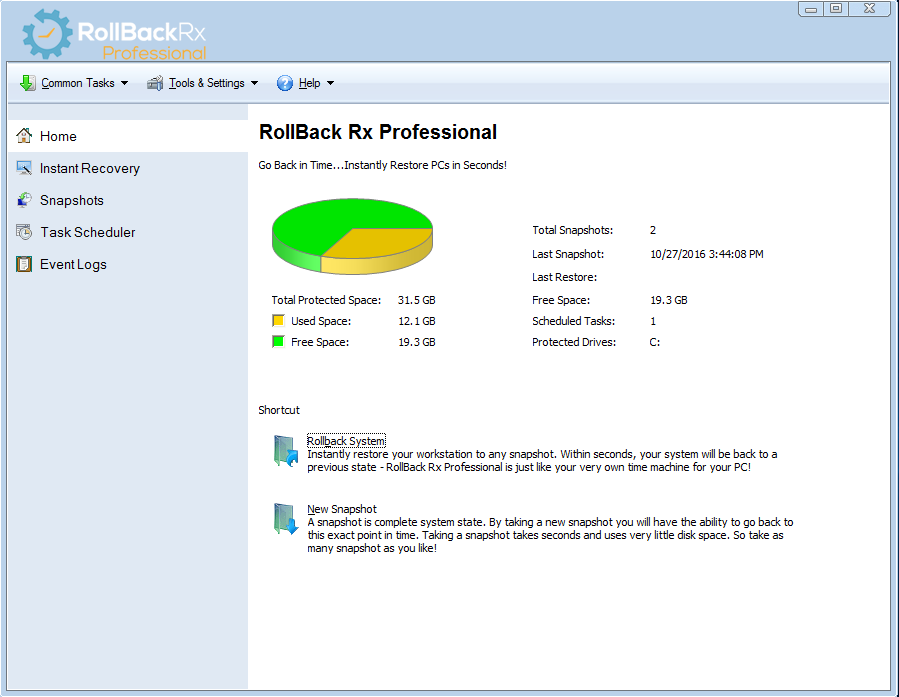
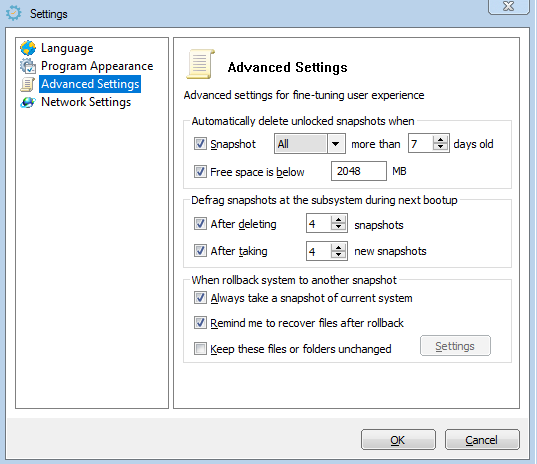
RollBack Rx: Alternative to Comodo Time Machine
Since the discontinuation of Comodo Time Machine – The technology of Instant PC Time machine technology has advanced and where Comodo Time Machine left off; RollBack Rx took off. With advanced technology RollBack Rx is the Comodo Time Machine replacement.
Until recently, there were only commercial products available that would provide the basics requirements of what Steady State had offered. Thankfully, a technology leader, Horizon DataSys, has stepped in to fill the void left behind by Windows SteadyState and other commercial alternatives.
Reboot Restore Rx does one thing and one thing extremely well – a complete system restore on every reboot. Any files you’ve deleted, or icons that were moved, all are restored to the way you set it originally. If kids wreak havoc on the system – no problem! Reboot, Restore and relax.
Update: March 17th 2015
Horizon DataSys has released a new version of its’ popular RollBack Rx technology. RollBack Rx Home edition is now the official free version of RollBack Rx and is the perfect Comodo Time Machine replacement. You can visit the RollBack Rx Home edition webpage at: https://www.horizondatasys.com/en/products_and_solutions.aspx?ProductId=40#Features
Unlike Comodo Time Machine RollBack Rx is available to two versions. The free alternative to Comodo Time Machine would be the Home edition and the Advanced version is know at RollBack Rx Professional.