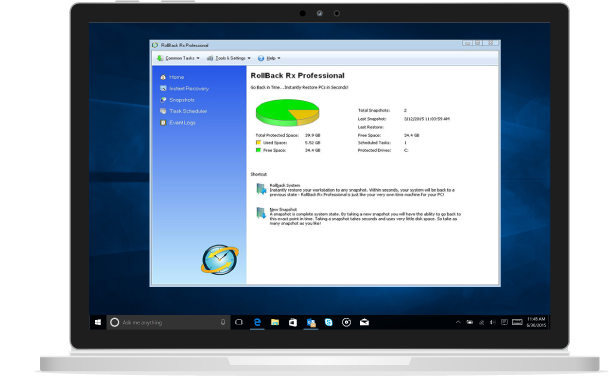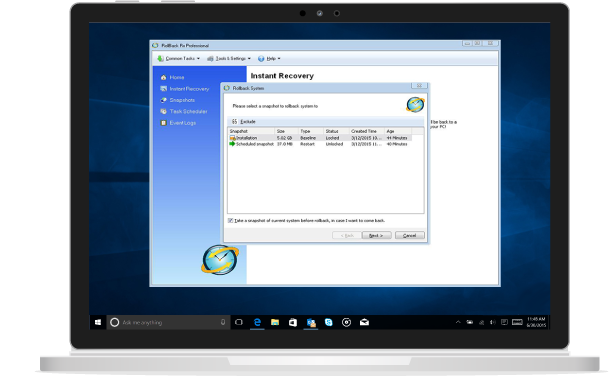Solutions for Corporate Users
Businesses small and large alike have a single goal – to generate profit. Managers aim to keep operations running smoothly and the last thing anyone wants is a computer issue bringing steady work to a halt. Already too much time is wasted fixing machines from the hands of both experienced and inexperienced users, as it seems no matter who is on the PC eventually an IT admin needs to step in to clean up an infection, remove spyware, or re-image after a ransomware attack.
But what if all that time spent maintaining those computers could be shaved down to a few minutes while at the same time impose no limits on the freedom of the user?
This is where RollBack Rx Professional comes in.
It’s simple to use, cost-effective, and remarkably powerful.
RollBack Rx Professional creates snapshots of the drive(s) in a few seconds.
Snapshots are taken on a schedule you set and when triggered will capture the drive as is at that exact point. Snapshots are then stored and encrypted on the sector level of the local hard drive. Anything that happens after it will not affect a snapshot, leaving you with several safe points to load from should the PC get infected (even ransomware), from in or outside of Windows.
How it works
RollBack Rx Professional creates snapshots of the drive(s) in a few seconds.
Snapshots are taken on a schedule you set and when triggered will capture the drive as is at that exact point. Snapshots are then stored and encrypted on the sector level of the local hard drive. Anything that happens after it will not affect a snapshot, leaving you with several safe points to load from should the PC get infected (even ransomware), from in or outside of Windows.
In the office
From executives down to lower-level staff all these users want is for their PC’s to stay up and running and for their documents to be safe and accessible, typically without any restrictions. Often times these users even request or have been (much to the chagrin of the IT manager) given Administrator access.
But don’t worry.
RollBack Rx Professional is designed with these requirements in mind. On any machine it’s safe to give out Windows administrator privileges, let them click on pop-ups, download unsavory email attachments, or delete the entire registry. Why? Because our software is protecting you from the actions of your users.
Manage and deploy
In a corporate environment deployment and management tools are typically already in place. SCCM, domain, GPO’s, and Active Directory (AD) are common. We know this, and our software will work with these functions to ensure a smooth deployment and install.
RollBack Rx Professional also comes with a free Remote Management Console (RMC).
This tool is invaluable as it allows any troubleshooting, planned updates, or alterations to be made on every machine with our software installed from a single console – server or desktop are both supported.
Feel free to contact us here for a deployment whitepaper addressing several ways to successfully push out RollBack Rx Professional in your environment.