Thank you for choosing
RollBack Rx Home
A download link has also been emailed to you.
If you didn’t receive the download email please contact us.
Installation Instructions
Extract the zip file
Right-click the file and select “Extract All”. From the dialog box, you can choose a destination folder (or leave as default) and check “Show extracted files when complete”
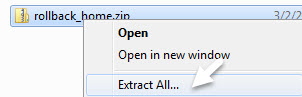
Follow setup instructions
Run setup.exe and follow installation wizard instructions to complete the installation.

Having problems with installation ?
Please feel free to CHAT with us (during support hours) or SUBMIT a TICKET. You can also view our knowledgebase for frequently asked questions HERE

