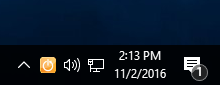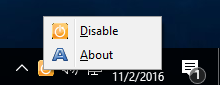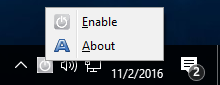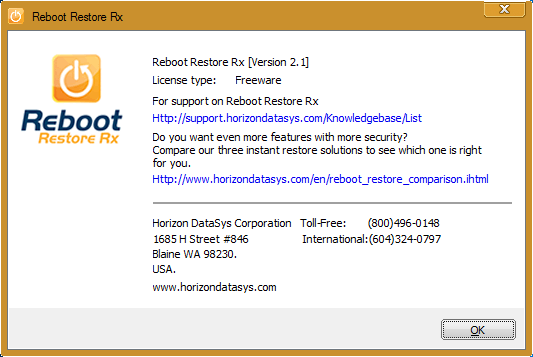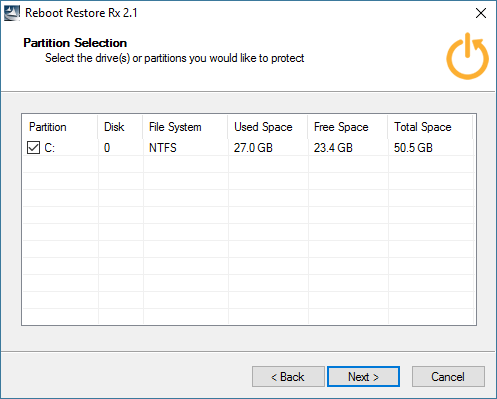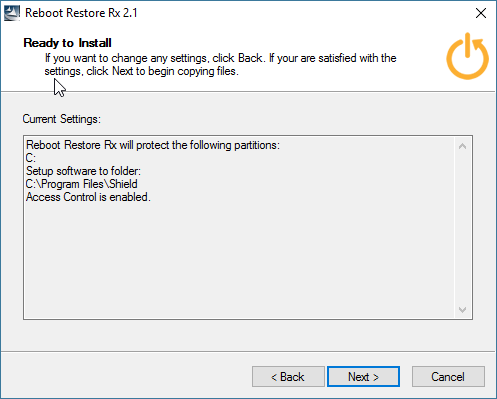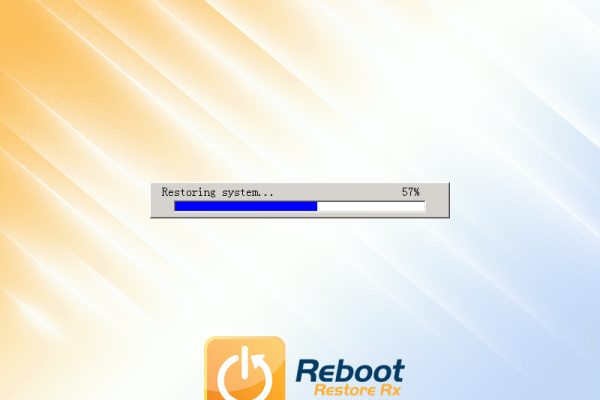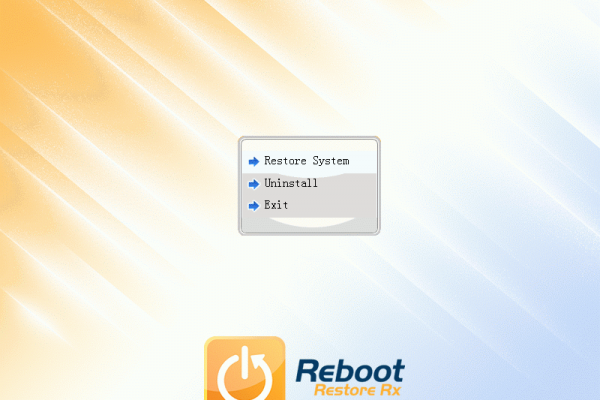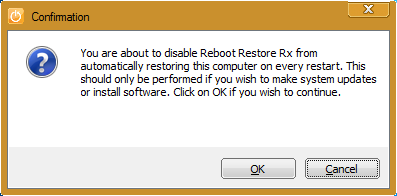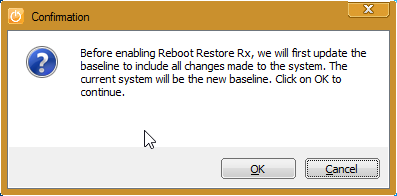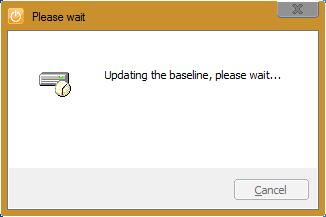Freeware designed for tier-one Public Access Computer environments.
Reboot on Restore
Instantly reset to the baseline on startup or hard reset.
One-Click Instant Update
Update the baseline without restarting your computer.
Reduce Maintenance Cost
Drastically reduces computer maintenance, and can be used to protect tier one public access computing environments
Reboot Restore Rx
Reboot Restore Rx prevents any changes made on your drive(s) by restoring a saved baseline every time the PC boots up.
It is designed for small public access computing environments such as classrooms, libraries, kiosks, and internet cafes.
Even when users download files, viruses, malware, or even try to delete registry keys, Reboot Restore Rx will restore the PC back to your desired state.
For Home and Limited Commercial Use Only.
Any modification to the software is strictly prohibited
See EULA for Terms of Agreement
- Restore on Reboot
- Reset to Baseline on PC Start Up or Hard Reset
- One-Click Instant Updates
- VMWare Support
- Protects the MBR
- Works below Windows
- Mini OS Access
- Restore from unbootable Windows
Simple Protection. Unrestricted Access
Reboot Restore Rx integrates Reboot-and-Restore, a simple concept designed to keep computers fully functional and optimally configured. Without restricting the computers access, the users have full access to all computer functions. Regardless of what the users do including erasing critical system files, hacking the system registry, and downloading, the PC will restore to its predefined baseline every time the PC is restarted.
Reboot Restore is a Freeware
It’s designed for tier one IT departments. We can offer this a freeware to IT departments and users because we are confident that as your organizations IT needs to grow you will be confident in using our more advanced PC restore solutions throughout your enterprise. Check out our products comparison chart.
Reduce PC Maintenance Cost
Reboot Restore Rx drastically reduces computer maintenance and can be used to protect tier one public access computing environments (ex. library public computers, school PC Labs, etc.). In shared computer settings, PCs could be damaged either intentionally or accidentally by a PC user.
Robust Architecture
Reboot Restore Rx has its own Mini OS that boots prior to Windows and functions at the sector level of the hard drive, not within Windows like traditional reboot-on-restore type applications. Thus Reboot Restore Rx protects the Master Boot Record (MBR), maintaining unmatched system integrity. Its protection is bulletproof.
Progressive Upgrade Path
Reboot Restore Rx is a great utility for tier one public access computer environments. Reboot Restore Rx is free and you can use it as long as you like. We are so confident with our technology, that we know that as your IT department grows and needs increase – Horizon DataSys is right there with you. We have progressively more advanced products that suit the restore environments home users all the way up to fortune 500 organizations. Check out our comparison chart.
Reboot Restore vs. Imaging PCs
Time is money! The days of having to re-image your hard drives — or worse — having to format and reinstall Windows constantly, are finally over! Imaging is a very time-consuming process. We bring the time required to restore your PCs down to seconds! Reboot Restore Rx will deliver a restored PC every time you press reset!
Reboot Restore Rx Award Winner
Tekzilla Review of Reboot Restore Rx
About Us
Download Reboot Restore Rx
Version: 3.2
Last Updated: March 21, 2019
Requirements: Windows XP, Vista, Windows 7, 8 & 10 (all 32 and 64 bit versions)
- VMWare SupportVMWare Support
- Protects the MBR
- Mini OS Access
- Access Control & Data SecurityMultiple User Access / Permissions
- Stealth Mode
- Restore On Any Schedule
- Remote ManagementRMC Access to Clients via LAN or WAN
- Back Out From Baseline Update
- Automate Updates
- Exclusion Drive / Registry Exclusion

- FREE
- Windows Admin User Only
- Tray Icon Hidden From Non-admin User