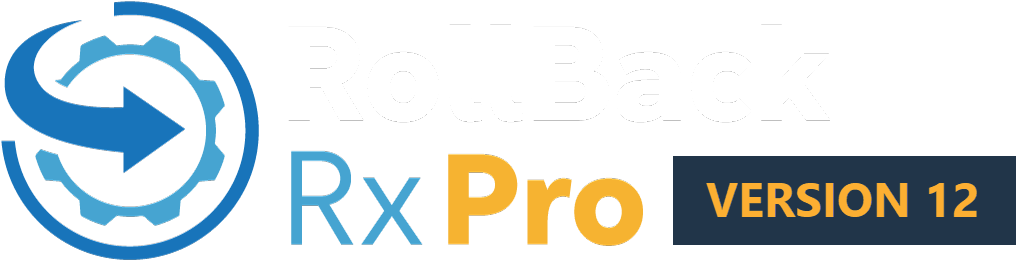RollBack Rx Pro Version 12 is finally here. This new major version release is full of enhancements and features designed to make our award-winning instant time machine software even better. With Version 12, we’ve incorporated customer feedback as well as our own observations into the new version that we are immensely proud of and are happy to share with all of you.
Check out the FAQs below for answers to your questions.
What is New in Version 12?
– Windows 11 compatibility
– GUI Refresh / Streamlined Tab UI
– Snapshot validator integration in the Snapshot Tab
– Increased stability and compatibility with Windows 10/11 Feature Updates.
You can check the release notes in the link below for more detailed info.
RollBack Rx Pro Version 12 Release Notes
Do I need to uninstall my older version to use RollBack Rx Pro v12?
Yes. As RollBack Rx’s subconsole cannot be updated, the older version needs to be uninstalled prior to installing the new version.
Can I use my older Product ID with Version 12?
No. Product IDs for older Versions (i.e. Version 11, 10, 9, 8, etc) will not work with Version 12 as it uses a new Product ID format. Active Annual Maintenance subscribers will receive Version 12 at no additional cost.
Please contact our Sales team for specific answers regarding your upgrade path
Are you qualified for a free license upgrade?
– Please check our software upgrade policy below if you are qualified for a free upgrade. For purchases with no maintenance contract, if Horizon DataSys publishes a new version within 60 days of a purchased software license, the customer will be entitled to a FREE license upgrade to the new release. See Software Upgrade Policy for more info.
– Do you have an active annual maintenance contract? Then you are entitled to a free license upgrade to version 12!
If I qualify for a free license upgrade, how do I get my new Product ID?
Kindly submit a support ticket to request for a license upgrade.
Please do allow a minimum of 2-3 business days for us to respond back for an upgrade key as we expect delays during the initial release dates.
To expedite your request, please make sure to have the following
– your Proof of Purchase (order reference number or quote number)
– your Account Email Address (the email address you used to purchase the software)
– your Product ID
Please note that your older license keys will be revoked once we’ve issued your version 12 license keys.
If you have any questions, feel free to ask your Sr. Account Executive; or you can always email us at sales@horizondatasys.com, call us at 1-800-496-0148 option 1, submit a ticket, or chat with us using our live chat system.