We’re proud to announce that Version 11 of Reboot Restore Rx Pro is now available! This new version brings with it plenty of new enhancements and upgrades, making it the most robust and secure restore on reboot solution on the market.
We’ve listened to our customers, many of which were looking for a restore solution that was compatible with Windows 10 Feature Updates. Up until now, there wasn’t a solution that was fully compatible with these updates. We’ve updated Reboot Restore Rx Pro to now allow for the installation of these updates without the need to uninstall Reboot Restore Rx Pro.
Much like RollBack Rx Professional, we’ve also updated the Graphical User Interface (GUI) for Reboot Restore Rx Pro. This new interface provides a clean, crisp, and modern look for your favorite Windows SteadyState alternative.
Many of our customers also requested multi-user support for Reboot Restore Rx Pro, which we’ve now added. Now multiple users can be authorized to use the software with a variety of optional permissions available to them.
We’ve also updated the Remote Management Console (RMC). It is now known as the EndPoint Manager. Some minor but significant changes have been made to our free remote management tool. You can now schedule the remote running of a file. Speaking of scheduling tasks, you can now schedule tasks for a specified group of clients. We’ve also made it easier to install Windows Updates from the Endpoint Manager. Finally, you can now back up and restore the server database, meaning that your created groups will carry over between installations.
For more details, you can check the release notes below
Release NotesQ: Will I Need To Uninstall A Previous Version
Yes. As the subconsole cannot be updated, the older version will need to be uninstalled prior to installing the new version.
Q: Can I Use My Older Product ID For Version 11?
No. Product ID’s for older Versions (i.e. Version 10, 9, 8, etc) will not work with Version 11 as it uses a new Product ID structure. Active Annual Maintenance subscribers will receive Version 11 at no additional cost. Please contact our Sales team for specific answers regarding your upgrade path
Q: Are you qualified for a free license upgrade?
(1) Please check our software upgrade policy below if you are qualified for a free upgrade. For purchases with no maintenance contract, if Horizon DataSys publishes a new version within 60 days of a purchased software license, the customer will be entitled to a FREE license upgrade to the new release. See Software Upgrade Policy for more info.
(2) Do you have an active annual maintenance contract? Then you are entitled to a free license upgrade to version 11!
Q: If I’m qualified for a free license upgrade, how do I get my new license key?
Kindly submit a support ticket to request for your free license upgrade.
Please do allow a minimum of 2-3 business days for us to respond back for an upgrade key as we expect delays during the initial release dates.
To expedite your request, make sure to provide
– your proof of purchase (order reference number or quote number),
– the email address used during purchase and
– the product ID(s) (product key) you wish to upgrade
Please note that your older license keys will be revoked once we’ve issued your version 11 license keys.
Have Questions?
If you have any questions, feel free to ask your Sr. Account Executive; or you can always email us at sales@horizondatasys.com, call us at 1-800-496-0148 option 1, submit a ticket, or chat with us using our live chat system.