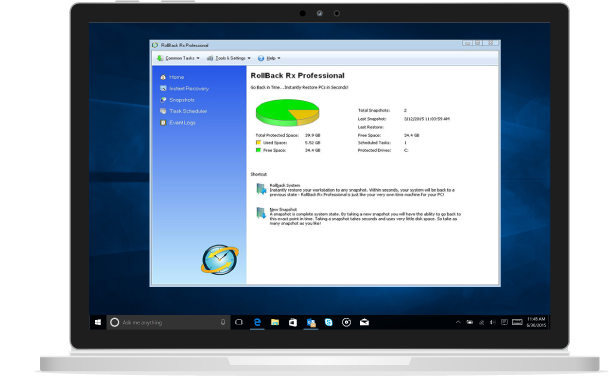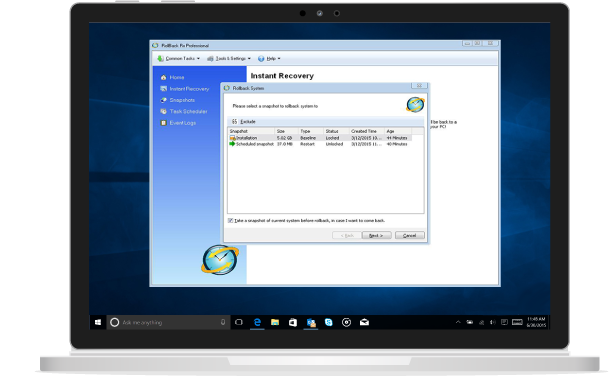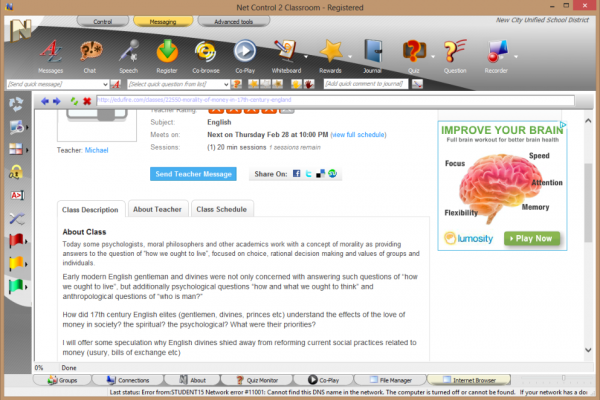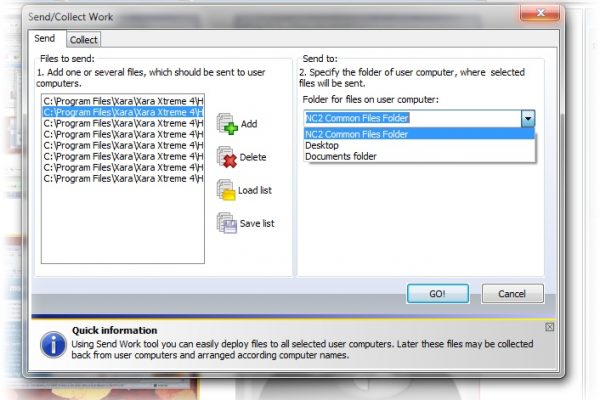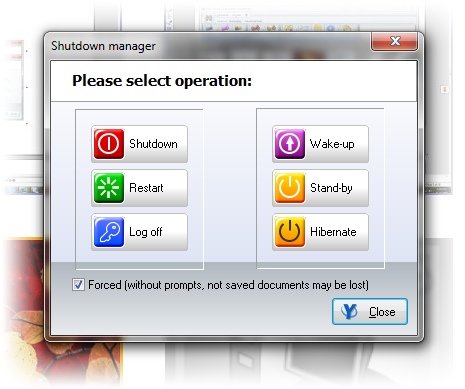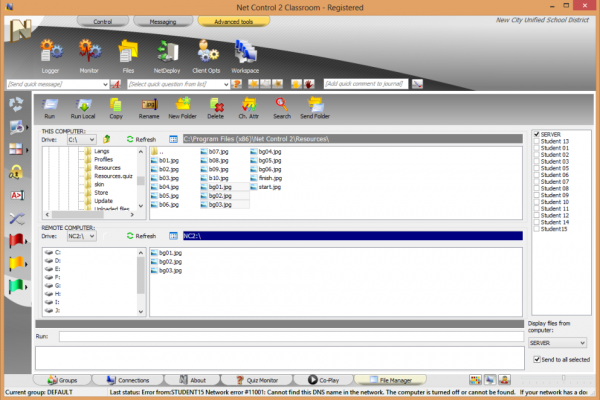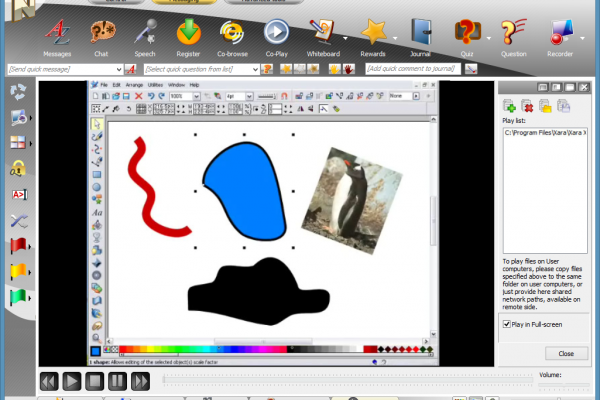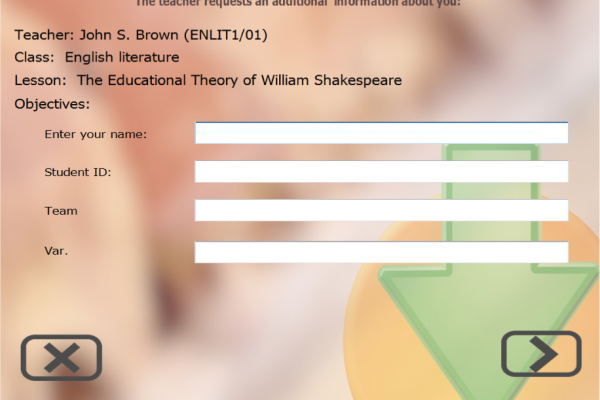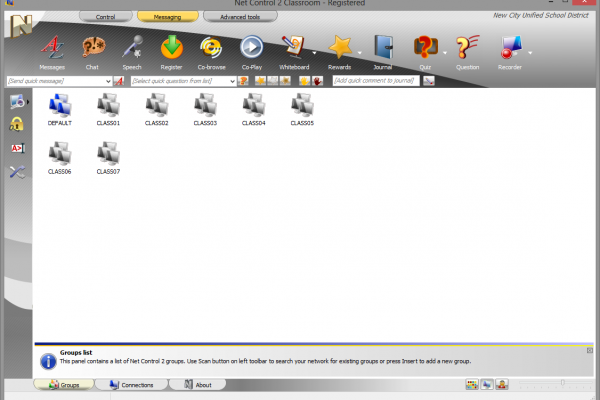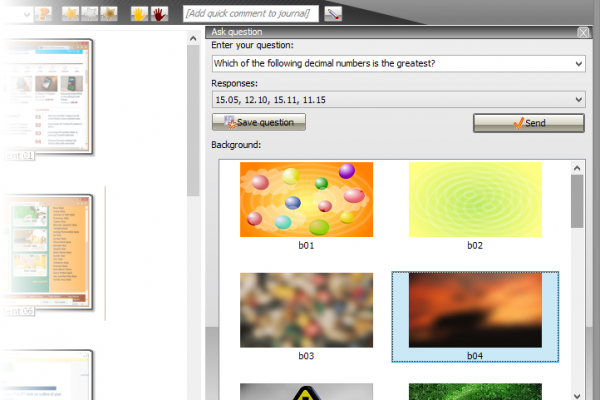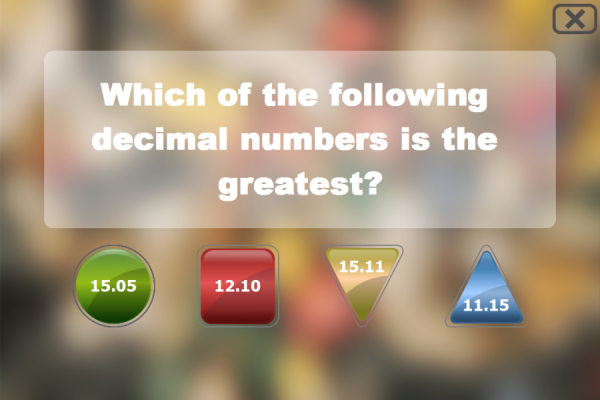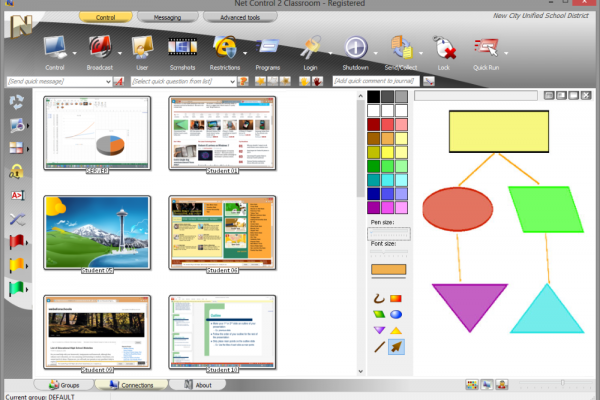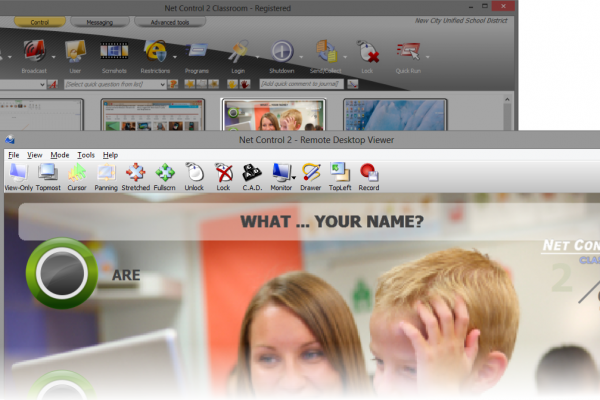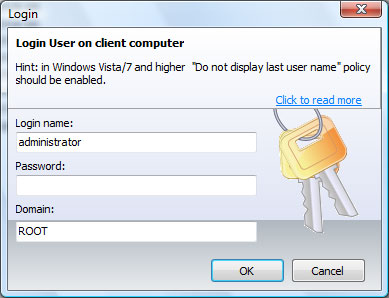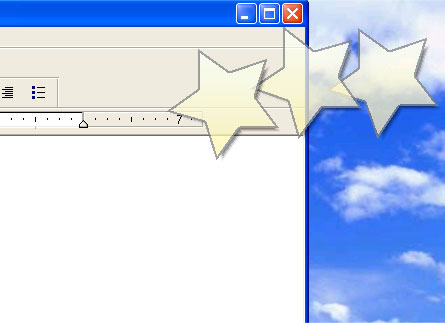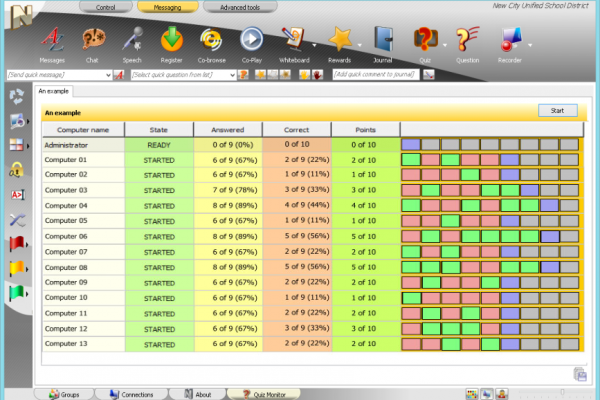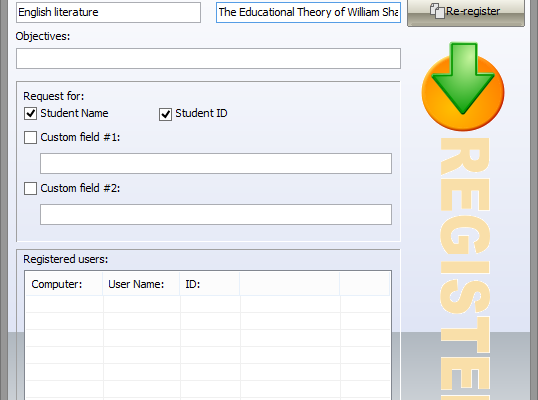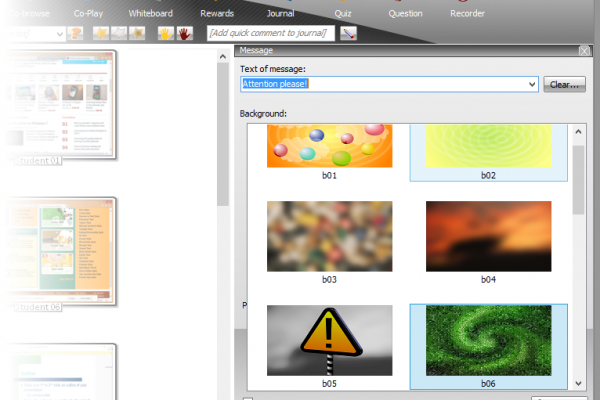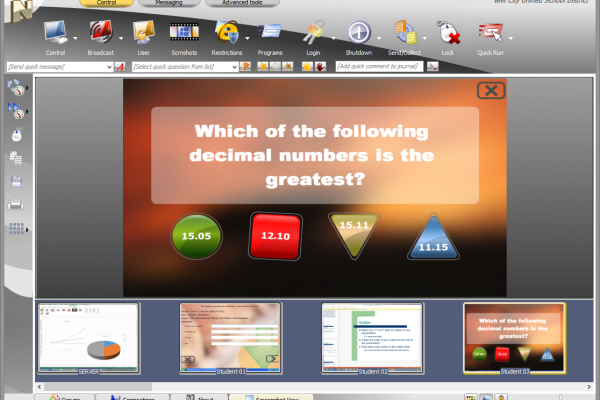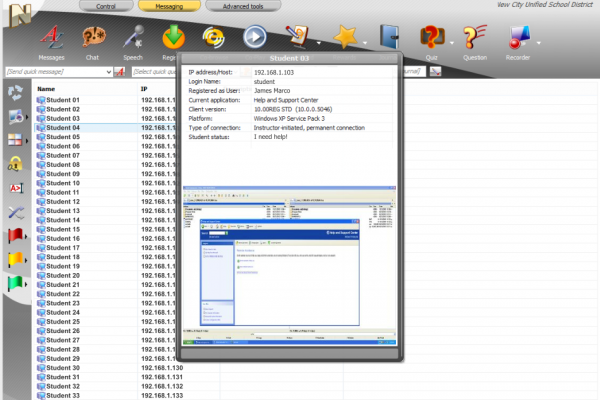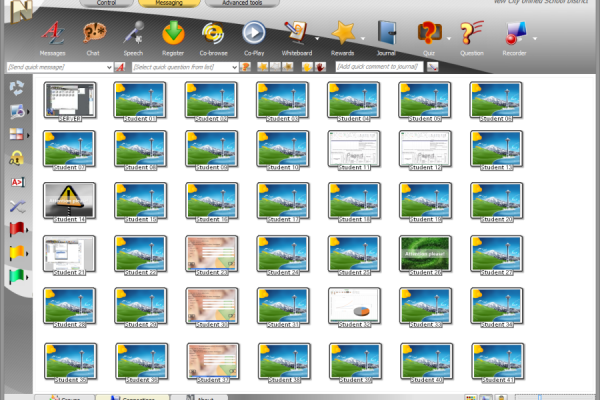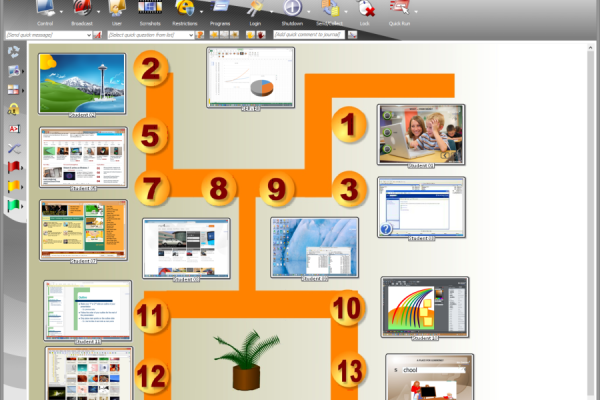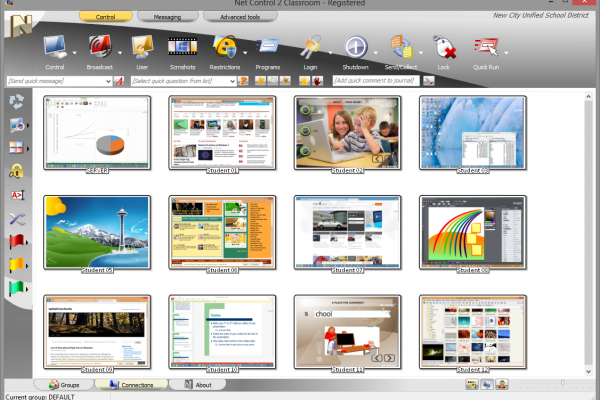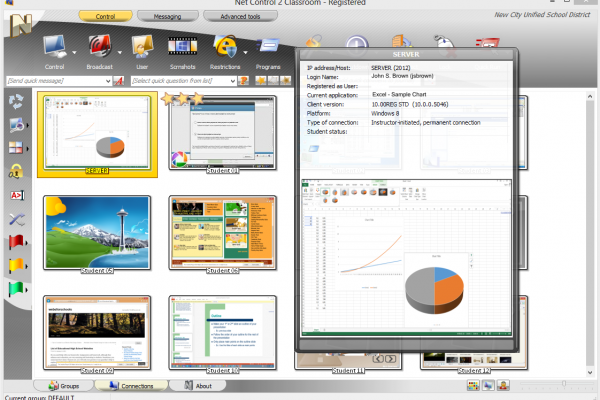See how it works
Show
Show Teacher’s screen to multiple student computers at a time or show desktop of any student to others; use Virtual Whiteboard and Annotation tools
Teach
Create quizzes, make polls, send and collect work from students in a click; create electronic tutorials with the Desktop Recorder tool;
Monitor
Monitor students in a realtime, either selected students or the entire class, help students remotely with the Remote Desktop tool, monitor visited web-sites
and active applications
Communicate
Send text messages, images and screenshots, communicate using chat tools; speak to students; give rewards and get help requests from students.
Control
Lock and unlock computers to maintain student attention; restrict access to undesirable web-sites, applications, system settings; disable printing and access to USB devices; apply these restrictions on a time basis; turn on and off computers remotely; manage files and applications.
Net Control 2 Classroom
Net Control 2 is a complete solution for easy classroom management while learning and teaching in a networked environment. It provides instructors with the ability to visually and audibly monitor students as well as interact with them individually or as a group. Net Control 2 is compatible with 32 and 64 bit Windows platforms, as well as conventional and wireless networks
- Due to the scalable architecture, it is suitable for both small office networks and large networks, containing thousands of computers.
- Net Control 2 does not require a domain or network server. Works in both Ethernet and wireless networks. Includes over 150 teaching, controlling and monitoring features combined in a user friendly and intuitive interface.
- Currently, Net Control 2 may be used on all modern versions of Windows, including 32 and 64-bit versions of Windows Vista, Server 2012 and Windows 8.
- We are pleased to provide this software for the lowest price in the industry: from $2.50 per computer for ordinary licenses and up to $2 500 for the unlimited site license, without subscriptions and hidden charges!
- All licenses are perpetual and include 24-month free upgrade and maintenance period; unlimited updates within the purchased version.
Download Net Control 2 Classroom
Version: 12.0
Build: 12.0.0.6508
Last Updated: April 25, 2017
Requirements: Microsoft Windows 10, 8, 7 Service Pack 1, Vista, XP Service Pack 3. 64- or 32-bit editions; or Windows Server 2012, 2008R2, 2003R2. Mac OS X 10.6 and higher (the teacher module only).