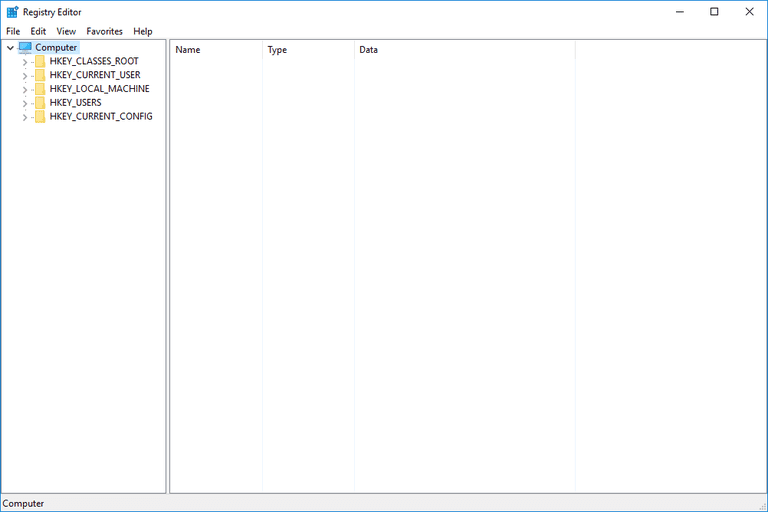In a recent Windows 10 update, the Operating System (OS) no longer backs up the registry to the RegBack folder. If you browse to the \Windows\System32\config\RegBack folder in Windows Explorer, you will still see each registry hive, but each file is 0kb in size. Starting in Windows 10, version 1803, this is a by-design change and is confirmed to not be a bug.
Microsoft made this change with the intent to help reduce the overall disk footprint size of Windows. If you encounter an issue with your registry hive, Microsoft recommends that you use a system restore point as the registry hive is no longer being automatically backed up.
As many may know however, Windows services like Windows System Restore are ultimately only efficient and capable of working if the OS is in a functioning state. If you have an issue like a corrupted OS, Malware, Ransomware, or any other critical OS issues, you will be unable to restore your registry hive which could cause some issues for your machine. This is why having system restore software that operates outside the OS is so important for avoiding any unwanted issues.
If you have any questions about our products or which product will best fit your needs you can always email us at sales@horizondatasys.com. To stay up to date with our latest news and updates, be sure to follow us on Facebook, Twitter, Spiceworks, and YouTube. We’re available Monday to Friday, 5 am to 5pm PST, feel free to call us at 1-800-496-0148, Submit A Ticket, or you can always chat with us.