About RollBack Rx RMC
This User's Guide is provided to familiarize yourself with the RollBack Rx enterprise solution known as the Remote Management Console (RMC). It is highly recommended that you read this User's Guide before setup and explore Rollback Rx RMC.
There are two modular components to the
complete RollBack Rx solution: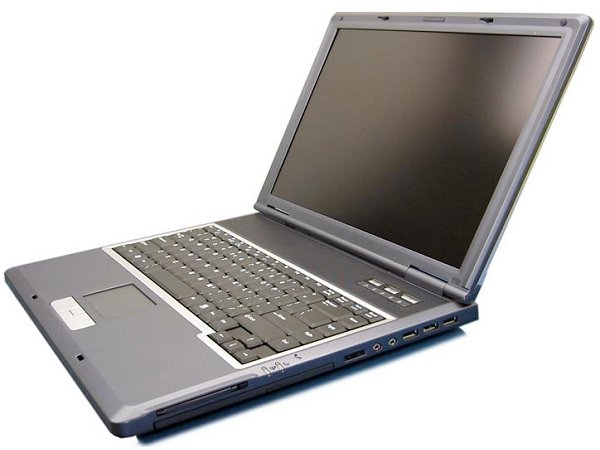
RollBack Rx Client - this is the installed component that is setup onto each PC that requires RollBack Rx protection. In previous versions of this product it was also known as RollBack Rx Professional. The RollBack Rx Client is the only application that is required to be installed on stand-alone PC's or PC networks small than three PC's.

RollBack Rx Enterprise Console (RMC) - The RMC solution delivers a complete client-server based network management solution for RollBack Rx Professional client installations. If you manage a network of computers across the local or wide area network, you can perform all RollBack Rx Professional functions remotely. This is a complimentary console that is provided to all clients that purchase more than three PC licenses.
RollBack Rx Enterprise (RMC) delivers a complete client-server based network management solution for RollBack Rx Professional client installations. If you manage a network of computers across the local or wide area network, you can perform all RollBack Rx Professional functions remotely. In order to remotely manage the RollBack Rx clients; You need to install all three components of the RMC solution. The Enterprise solution includes:
Rollback Rx RMC highlights:
Clean cut client & server architecture.
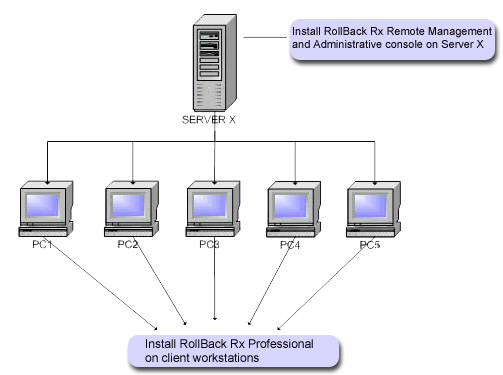
Scalable architecture, you might have one remote management server and several management consoles or vice versa.
Manage all Rollback Rx clients within the same console.
Works over Internet connection and proxy servers.
Requires very little network bandwidth for transmitting client commands, the actual work's been done by Rollback Rx clients.
User-friendly administrator's console.
Manage multiple Rollback Rx clients simultaneously.
Command line switches for integrating RMC with existing help desk solutions.
Create console schedules for automatic tasks.
The
information contained in this User's Guide is subject to change
without notice. Horizon Datasys assumes no responsibility or
obligation of any kind for any errors contained herein or in
connection with the furnishing, performance, or use of this
document.
|
Copyright Horizon Datasys, Inc. |