Scheduling operations
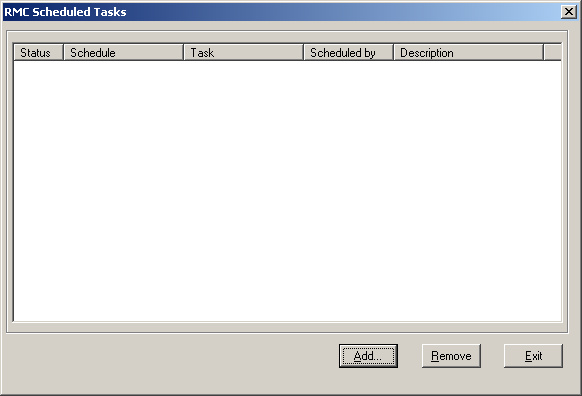
If you want, you can schedule a command to be sent to your machines at a certain time. This allows you to do perform many jobs unattended and gives you more flexibility to operate your workstations the way you want it.
In this window you can see the list of all of the scheduled tasks. To add or remove tasks, please use the buttons at the bottom of the screen.
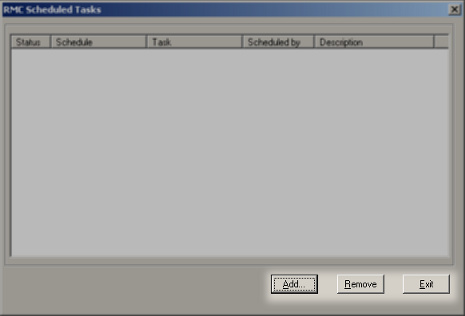
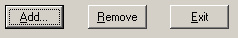
After clicking the "Add" button, you will find yourself in a window letting you create new tasks.
The list of tasks you can schedule is located on top of the window.
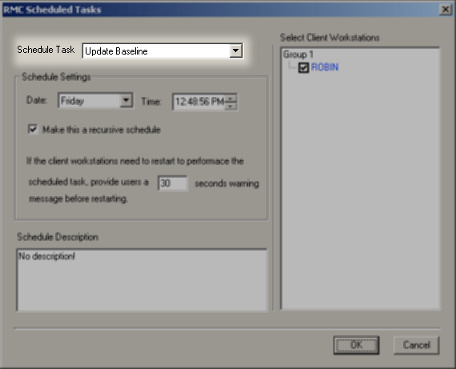
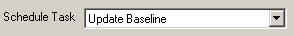
You can set the time of the action in the "Schedule Settings" group, which has been highlighted in the picture below. You can also specify the warning period for actions that do require a reboot, in this case the user will be able to save their work or perform other necessary actions before the reboot takes place.
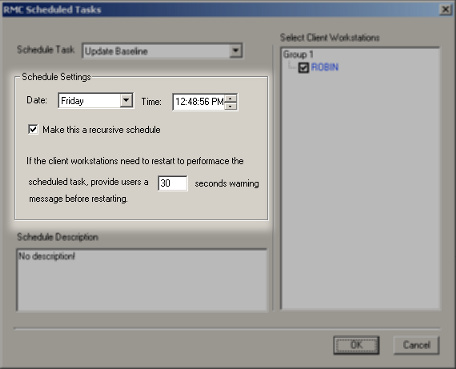
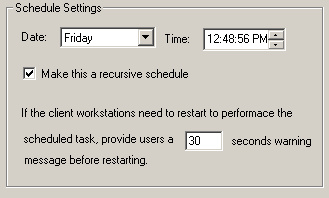
While you do not have to do that, you are advised to provide a description of the task in the field at the bottom of the screen.
To select which computers are to receive the command at the specified time, you can use the tickboxes next to a computer's name. This is located on the right side of the window.
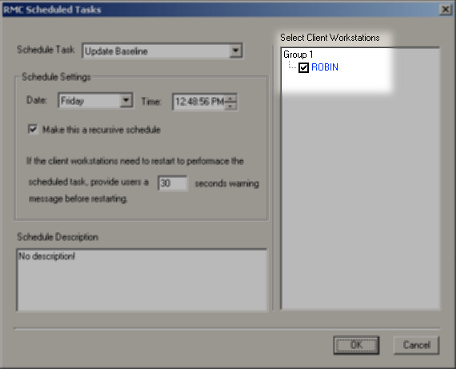
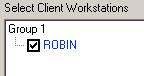
When you are done, you can click the "Ok" button to schedule the task.
|
Copyright Horizon Datasys, Inc. |