Operating the Remote Management Console.
There are many operations which can be performed from the Remote Management Console. They will be described based on their position in the menus, from left to right and then within a menu from top to bottom.
File
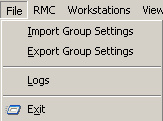
The file menu lets you import and export group information, see log files and exit the program.
Both importing and exporting groups consists of selecting a directory. After you do that, the group information will either be written or read from the directory you have selected.
The log file viewer is a window displaying events which may be of interest to you. It is a good idea to review the logs once every couple of weeks in search of unauthorized behavior or software bugs.
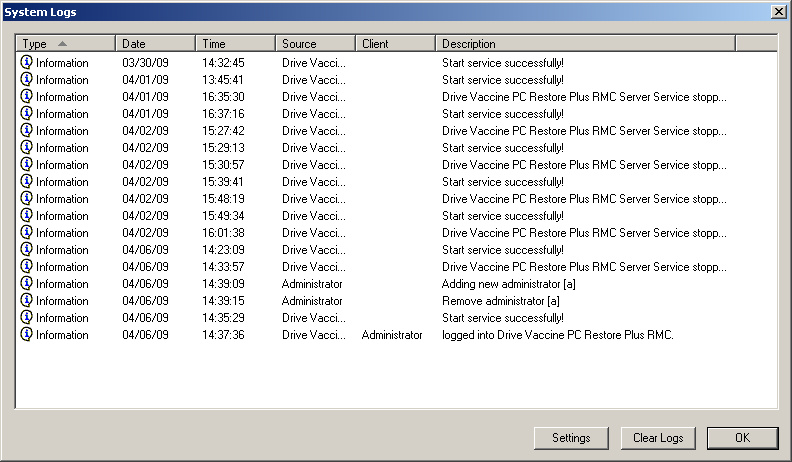
The last option exits the Remote Management Console.
RMC
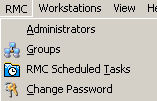
Within the RMC section you can adjust the behavior and settings of the Remote Management Console itself.
All options within this section are important enough to dedicate each of them a section of this manual. For details please refer to the section related to the option you are interested in.
Workstations
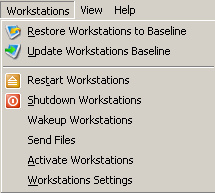
This menu allows you to send commands to your workstations. The descriptions of the commands are in the Remote Management Console commands section.
View
This menu lets you configure the appearance of the Remote Management Console. Feel free to configure the software to your liking.
|
Copyright Horizon Datasys, Inc. |