Installing the Drive Vaccine PC Restore Plus RMC
The installation process for the Drive Vaccine PC Restore Plus RMC is pretty straightforward and should be simple to complete.
If you have downloaded the software from the Internet, find the "Autorun.exe" file in the folder you have extracted Drive Vaccine PC Restore Plus to and run it.
If you have a Drive Vaccine PC Restore Plus CD-ROM then put it into the CD drive on your computer.
At this point you will be greeted by the autorun program. To install Drive Vaccine PC Restore Plus RMC, click the second icon from the top.
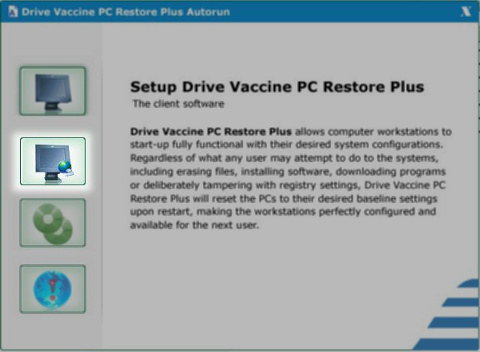

Follow the instructions of the installation program. This process is a simplified version of the Drive Vaccine PC Restore Plus installation process.
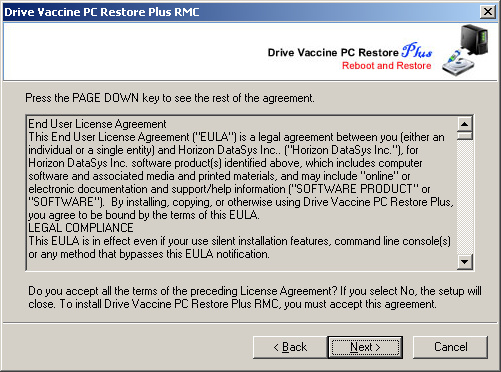
You need to agree to the terms to the Remote Management Console EULA before you can start using it.
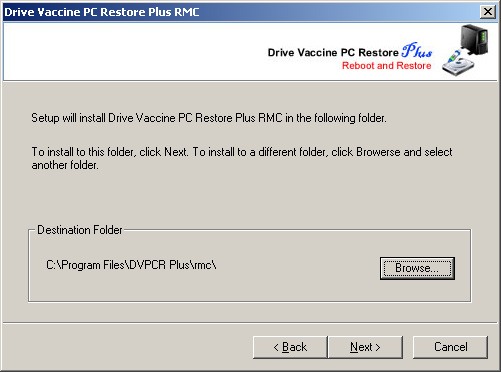
When prompted for a folder to install the Drive Vaccine PC Restore Plus RMC to, you can just proceed further, the default choice is usually the right one.
At this point the file copying should start. After the files are copied over you can start using your new software right away, no restart is needed.
Drive Vaccine PC Restore Plus RMC is installed!
|
Copyright Horizon Datasys, Inc. |