Software activation
To start using Drive Vaccine PC Restore Plus you need to activate it. This serves to protect everyone from software piracy and copyright abuse.
There are two methods of doing this. It is suggested that you activate using an Internet connection, that process is much simpler.
When prompted for activation, choose your method of installation and press the "Next" button.
Using an Internet connection
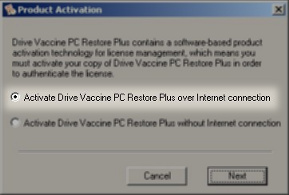
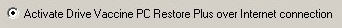
To activate the software just enter your product ID into the highlighted place on the window. Press the "Activate" button to proceed.
If you were using the demo version, you need to obtain a new product ID and replace the demo product ID with the one provided to you by Horizon DataSys.
The software is activated.
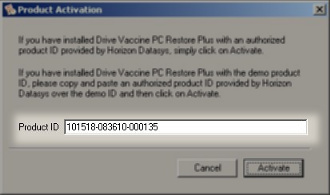
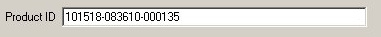
Without an Internet connection
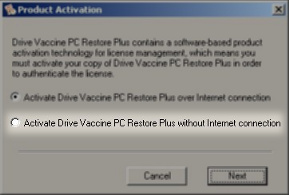
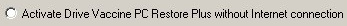
You will see a window containing three textboxes. You need to write down the two top ones, the product id and registration id.
To activate the software you need to contact the Horizon DataSys support team. Start a new support ticket http://support.horizondatasys.com with the product id and registration id that you had written down. A support technician will create an activation code and and email it to you.
Insert the code that was sent to you into the highlighted field and click on "Activate"
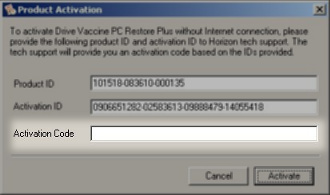

At this point the software should become activated. If the software does not activate, check your typing and product ID/activation code.
|
Copyright Horizon Datasys, Inc. |