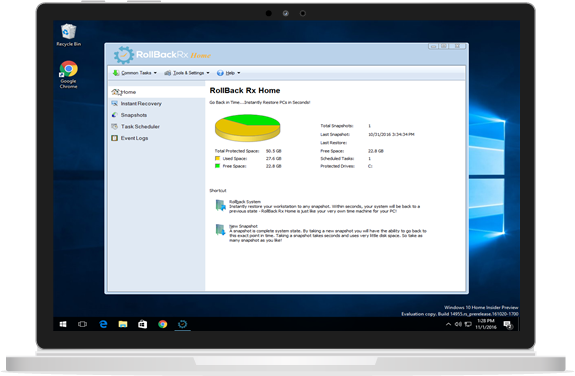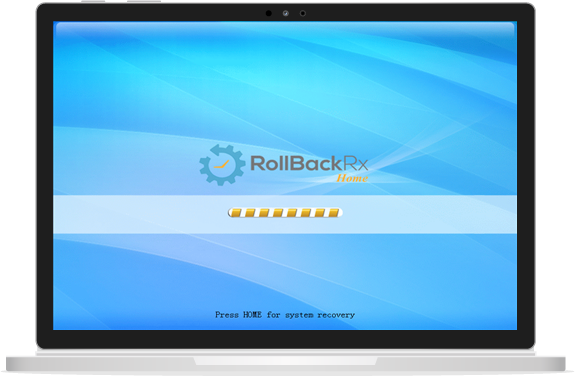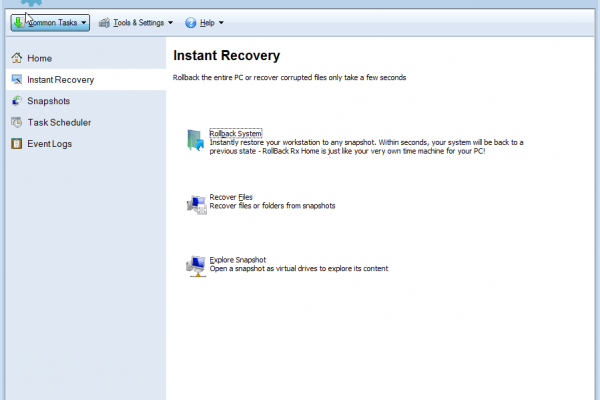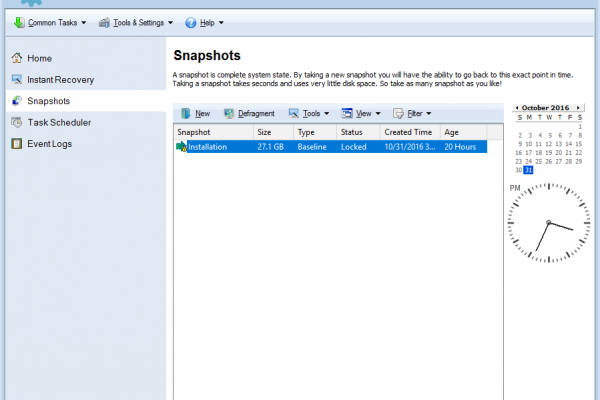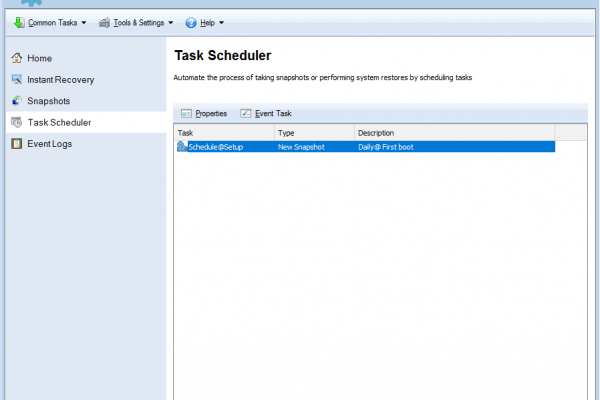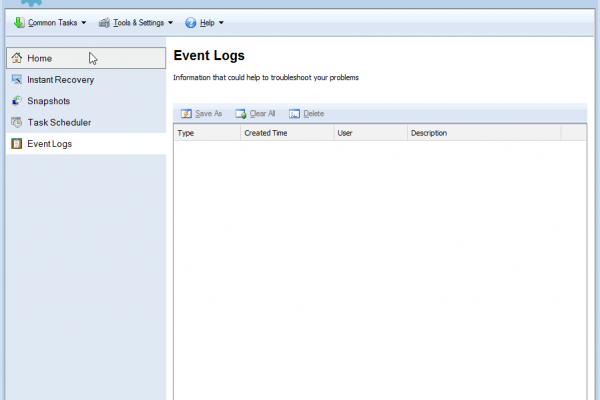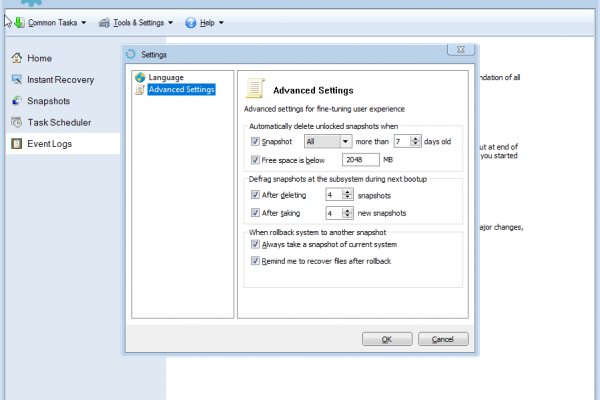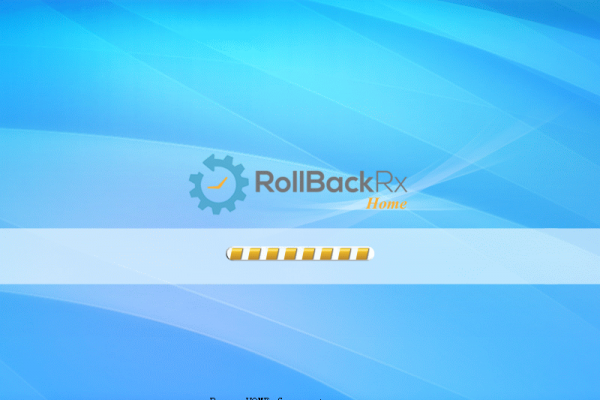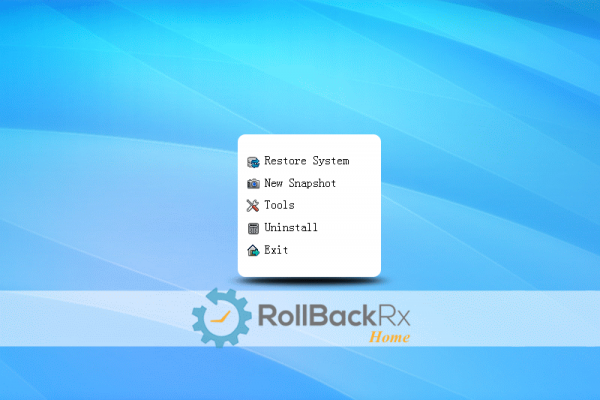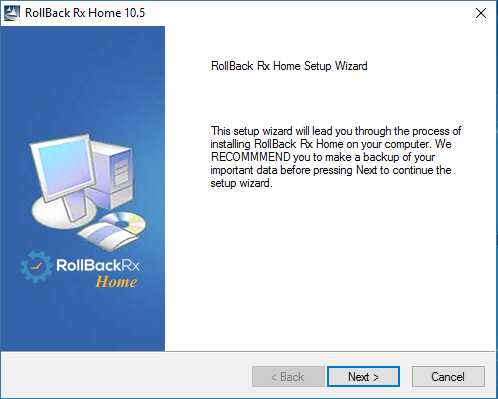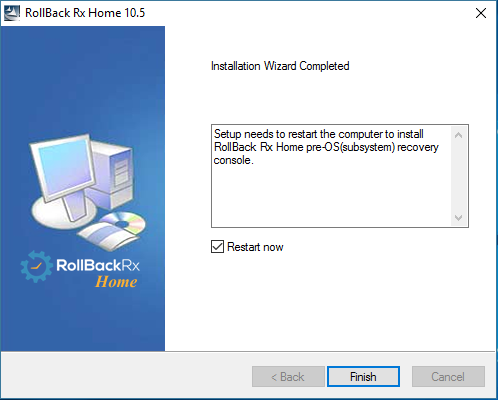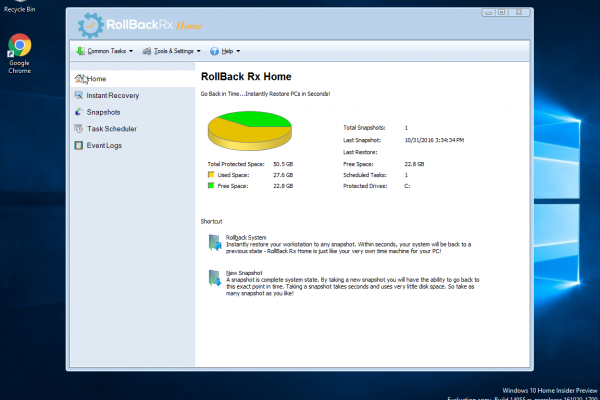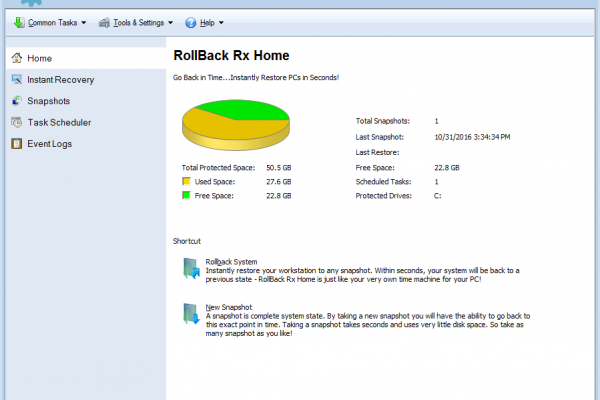Instant Restore
Restore the system to any snapshot within seconds.
Disaster Recovery
Restore files and folders from any snapshot or crashed system state.
Instant Snapshots
Take a snapshot of the system within seconds (no reboot required)
RollBack Rx Home
For Home and Limited Commercial Use Only.
Any modification to the software is strictly prohibited
See EULA for Terms of Agreement
RollBack Rx Home Edition is a FREE instant time machine for your Windows workstation.
It is a comprehensive Windows System Restore solution that empowers users and IT administrators to easily restore their PCs to any previous state within seconds.
RollBack Home Edition helps users better manage and lockdown Windows based PCs.
For Home and Limited Commercial Use Only.
Any modification to the software is strictly prohibited
See EULA for Terms of Agreement
- Go back to any previous point in time within seconds.
- Go back minutes, hours, days, weeks, or even months to any previous snapshot.
- Will not affect computer performance and uses minimal system resources.
- Supports up to 7 snapshots.
- Creates a complete system snapshot without having to restart the system.
- Will reverse any system crash within seconds (even if Windows cannot startup).
- Ability to back out of any failed program and OS updates as well as botched updates.
- Recover from any malware or virus attack within seconds.
- Compatible with VMWare and Virtual Machines, both as a host or within the virtual machine as a client.
- Locks snapshots to prevent automated deletions.
- Complete with a intuitive GUI based snapshot manager.
- Explore, browse and retrieve files and folders from any snapshot. Drag and drop them into your active system.
- Roll backwards as well as forwards to any available system snapshot.
- Allows users to safely test any software, and complete a 100% uninstall.
- Ability to retrieve files from a crashed PC, even if Windows cannot boot.
- Manually take a snapshot on demand.
- Task Scheduler comes pre-configured to a take a snapshot at the first boot of the day and upon execution of a “Setup.exe” function.
RollBack Rx in action
RollBack Rx Official Video
University of Lima Testimonial
Corporate Video
RollBack Rx Official Video (Espanol)
RollBack Rx Video
Download RollBack Home Edition
Version: 11.2
Last Updated: March 21, 2019
Requirements: Windows XP, Vista, Windows 7, 8 & 8.1, 10 (all 32 and 64 bit versions)
- VMWare SupportVMWare Support
- Subconsole AccessSubconsole Access
- Maximum SnapshotsMaximum Snapshots
- Multiple Drive SupportMultiple Drive Support
- Access Control & Data SecurityMultiple User Access / Permissions
- Task SchedulerSchedule snapshots based on time, applications launched, etc.
- Remote ManagementRMC Access to Clients via LAN or WAN
- Advanced Features
- Server OS SupportCommand Line Switches and Batch File Support
- Dynamic Database
- RAID Support

- Unlimited

- Unlimited